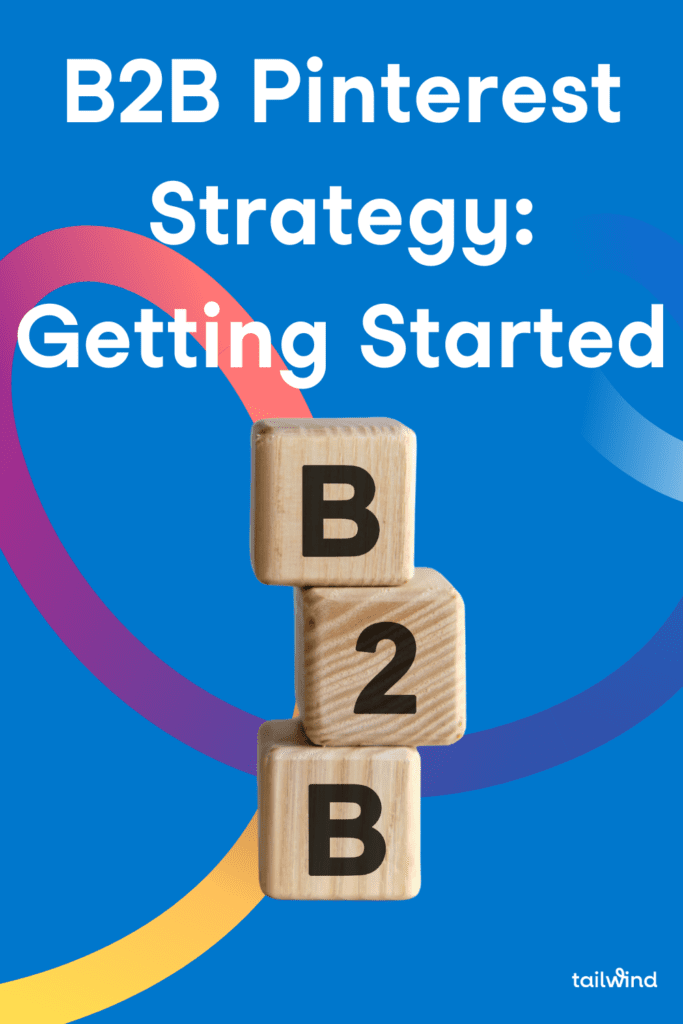While everyone always talks about Google, for many years there has been an alternative search engine that can get you results quicker.
It’s Pinterest.
If you are already looking at B2B Pinterest Strategies, there is no need to introduce this visual search engine which is packed with Tier 1 traffic. So let’s dive right into the main topics.
Understanding B2B Pinterest Marketing
Pinterest, as a social media platform, isn’t just for crafters and recipe hunters—it’s a space where you can showcase your business’s personality through images and videos.
Here’s how to get started:
- Create a Business Account: Set up your Pinterest business account to get access to analytics and other features tailored for businesses.
- Know Your Audience: Craft content that resonates with other businesses. What’s helpful or appealing to them? Visuals of your products, infographics, and industry tips often work wonders.
- Design Your Boards Carefully: Organize your pins into boards with clear themes—each can represent a different aspect of your company or industry insights.
- Be Strategic with Content: Because Pinterest is a visual medium, your content must be high-quality and reflective of your brand’s message.
Setting Up Your Pinterest Business Account

To leverage Pinterest effectively for business, you’ll need to set up your account with attention to branding and clarity.
The right profile optimization and engaging board titles can attract the right audience.
Optimizing Your Profile
First things first, ensure your Pinterest Business Account is set up rather than a personal one. This allows access to analytics and ad tools essential for businesses.
When you’re creating or converting to a business account, use a profile picture that resonates with your brand, like your company logo. This ensures instant recognition.
Your profile should be concise yet informative. Write a bio that encapsulates your business’s essence and include keywords relevant to your industry—this aids searchability.
Make sure to add your location and a link to your website, reinforcing your online presence.
Creating Engaging Board Titles
When it comes to boards, think of them as your content categories. Keep your board titles descriptive yet catchy.
They should give users a clear idea of what they’ll find inside but also be intriguing enough to encourage clicks. For example:
- If you’re in home decor, “Modern Minimalist Spaces” might be more inviting than “Decor.”
- For a marketing firm, “Innovative Marketing Campaigns” stands out more than “Marketing Ideas.”
Here’s a simple format for your board titles that combines both clarity and interest:
- Keyword or category: “Sustainable Living”
- Descriptive flair: “Eco-Friendly Innovations”
- Combined: “Sustainable Living | Eco-Friendly Innovations”
Remember, the titles are not just for show; they should reflect the consistent theming of your pins, aiding in building your brand’s narrative on Pinterest.
Developing a Content Strategy for Pinterest

Creating a content strategy for Pinterest involves selecting visuals that capture attention, writing descriptions that resonate with your audience, and leveraging Rich Pins to provide more context. These components work together to enhance your brand’s presence on the platform.
Selecting the Right Images and Videos
In Pinterest, your content’s visibility heavily relies on the quality and relevance of the images and videos you choose. Opt for high-resolution and visually appealing photos that align with your brand’s style. Use infographics and short videos to convey complex information in an engaging way.
- Images: Aim for bright, eye-catching, and on-brand visuals.
- Videos: Keep them short, instructive, and to the point.
Remember, Pinterest users are looking for inspiration, so provide content that inspires and informs.
Crafting Compelling Pin Descriptions
Your pin descriptions do more than provide information; they also boost your content’s findability through keywords. Be concise and descriptive, telling your audience exactly what the pin is about and, if applicable, what problem it solves.
- Use keywords strategically but naturally.
- Include a call-to-action to encourage engagement.
By doing this, you help your pins appear in relevant searches and invite the audience to learn more about your offerings.
Utilizing Rich Pins
Rich Pins are a type of Pinterest content that automatically syncs information from your website to your Pins. You can provide more detailed information about your products, recipes, or articles directly on Pinterest, making it easier for users to find what they’re looking for.
- Product Rich Pins include pricing, availability, and where to buy.
- Article Rich Pins show the headline, author, and story description.
Make sure to apply for Rich Pins and validate your website to streamline the process for your viewers.
Leveraging SEO and Keyword Research on Pinterest
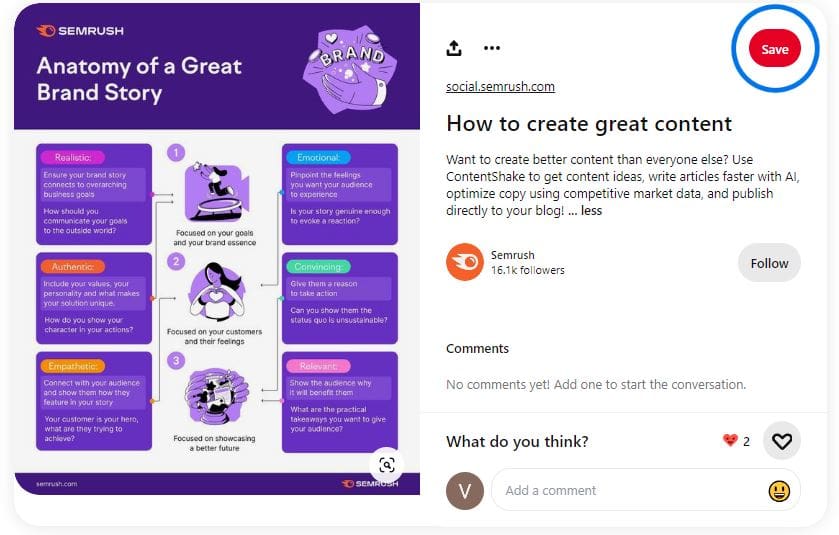
Mastering SEO on Pinterest requires a strategic approach to keyword research and an understanding of the platform’s unique algorithm. This will help amplify your content’s visibility to achieve your B2B marketing goals.
Incorporating Keywords into Content
To enhance your Pinterest SEO, it’s critical to integrate relevant keywords throughout your profile and content.
Start by identifying keywords that align with your business services and products. Use tools like Google Keyword Planner or Pinterest’s search bar to find popular and related search terms. Once you have your list:
- Profile Optimization: Add keywords to your business name, bio, and the ‘About’ section to boost your profile’s discoverability.
- Board Titles and Descriptions: Apply descriptive keywords that mirror what your target audience is searching for.
- Pin Descriptions: Craft compelling descriptions using keywords naturally. Balance it with informative content that drives engagement.
- Image Optimization: Include keywords in the file names of images before uploading.
Understanding Pinterest’s Algorithm
Pinterest’s algorithm dictates how content is displayed to users. It prioritizes high-quality, relevant content and takes into account factors like domain quality, pin quality, and pinner quality.
- Domain Quality: Ensure your website is verified with Pinterest to establish domain quality. Pins from reputable domains are prioritized.
- Pin Quality: High engagement (saves, clicks, comments) boosts pin quality. Regularly create fresh, high-resolution pins with keywords in the text overlay.
- Pinner Quality: Your activity matters. Consistently pinning, re-pinning, and creating quality content outlines you as a credible pinner.
Driving Traffic and Generating Leads
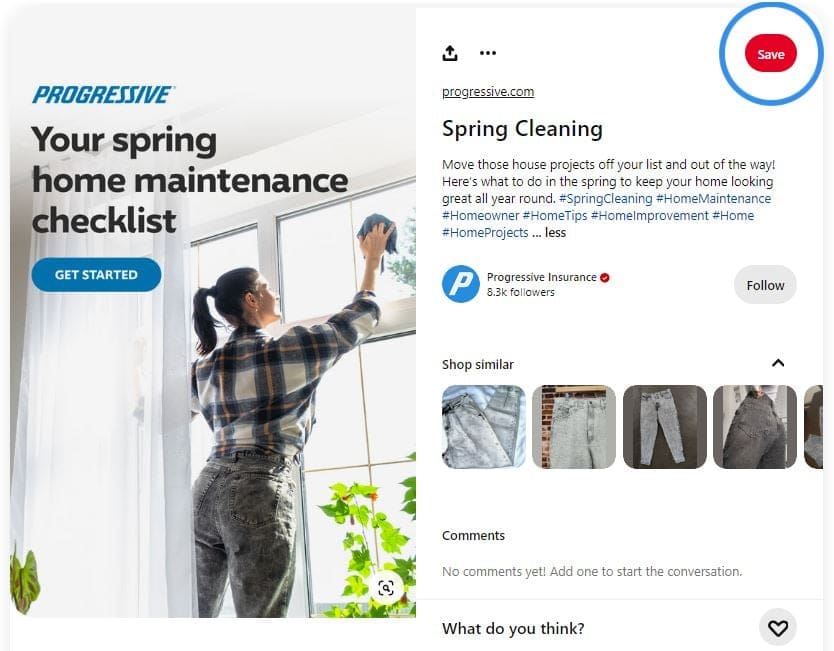
The ultimate goal of your Pinterest strategy is to channel potential customers to your website and convert curiosity into qualified leads.
Converting Pins into Website Visits
Creating compelling pins is your first step towards driving traffic. Your pins need to be visually appealing with high-quality images that grab attention. Incorporate your brand’s aesthetic to stay consistent and recognizable.
- Create Rich Pins: These provide more context about an idea because they include extra information directly on the pin. Rich Pins can increase clicks to your website since they often feature articles, products, and recipes that—when clicked—lead users to your site.
- Optimize for SEO: Use keywords in your pins’ description to make them discoverable. Think of how your audience might search for the content you’re offering. Hashtags can also help your pins show up in search feeds.
- Utilize Calls-to-Action (CTAs): Pins with clear CTAs see higher engagement rates. Use phrases like “Visit our website for more information,” or “Click to learn more!” to encourage users to act.
- Promote Your Pins: Paid promotions can boost visibility and lead targeted traffic back to your site. Select your most engaging pins and use Pinterest’s ad tools to reach a wider — yet still targeted — audience.
Link each pin to a relevant landing page on your site to keep the user’s journey intuitive and straightforward. Your landing page should align closely with the content of your pin to decrease bounce rates and increase the chance of conversion to leads.
Analyzing and Improving with Pinterest Analytics
Leveraging Pinterest Analytics is crucial for you to understand how your content performs and who your audience is. These insights allow for informed decisions that shape a successful B2B strategy.
Measuring Engagement and ROI
Engagement on Pinterest can be quantified by tracking metrics such as Pin saves, closeups, link clicks, and impressions. These indicators tell you what content resonates with your audience. Use tables within Pinterest Analytics to compare performance over time.
To evaluate Return on Investment (ROI), track the actions leading to conversions. Compare the costs and resources that you spent (that are associated with Pinterest) vs. the revenue that you earned from those activities.
Understanding Audience Insights
It’s essential to know who your audience is. Pinterest Analytics provides data on demographics such as age, gender, and location. Additionally, you’ll obtain insights into your audience’s other interests, which can inform your content strategy.
By understanding these insights, you can tailor your content to match the preferences and behaviors of your target audience. Monitoring these analytics regularly helps refine your strategies for better performance on Pinterest.
Using Pinterest Ads for B2B Marketing
When you think of B2B marketing, Pinterest may not be the first platform that comes to mind, but it’s a visual search engine where businesses have a real shot at increasing their visibility and conversions.
Let’s talk about how you can tap into Pinterest ads effectively.
Creating Targeted Ad Campaigns
To kick things off, you need to define your audience with precision. Use Pinterest’s ad targeting options to home in on decision-makers within specific industries.
For instance, if you’re marketing designers software solutions, you might target creative professionals who are likely to seek out design tools.
Here’s how to build a focused ad campaign:
- Identify your audience: Define characteristics like job titles, interests related to your products, and behaviors.
- Select appropriate keywords: Pinpoint the terms that professionals in your target market might use when looking for your type of product on Pinterest.
- Customize your ad creatives: Optimize visuals and messaging to speak directly to the needs and pain points of businesses.
Measuring Ad Performance
After running your ads, you need to track their performance to modify and improve your strategy.
Pinterest provides analytics tools that let you monitor various metrics. Here’s what you should keep an eye on:
- Impressions and engagements: Check how often your ad appears and the interactions it receives.
- Click-through rate (CTR): Observe the percentage of viewers who click on your ad, indicating interest.
- Conversions: Use Pinterest’s tag on your website to track actions taken as a result of your ad, whether it’s a sign-up, download, or purchase.
Conclusion
Sure, Pinterest is predominantly a B2C platform so it might take you a while before you figure out the right approach for B2B.
Some businesses will be better equipped to promote on Pinterest than others. For example, if you have tools for bloggers or ecommerce (and in SME segment) you might see some early success on Pinterest!
So start testing.