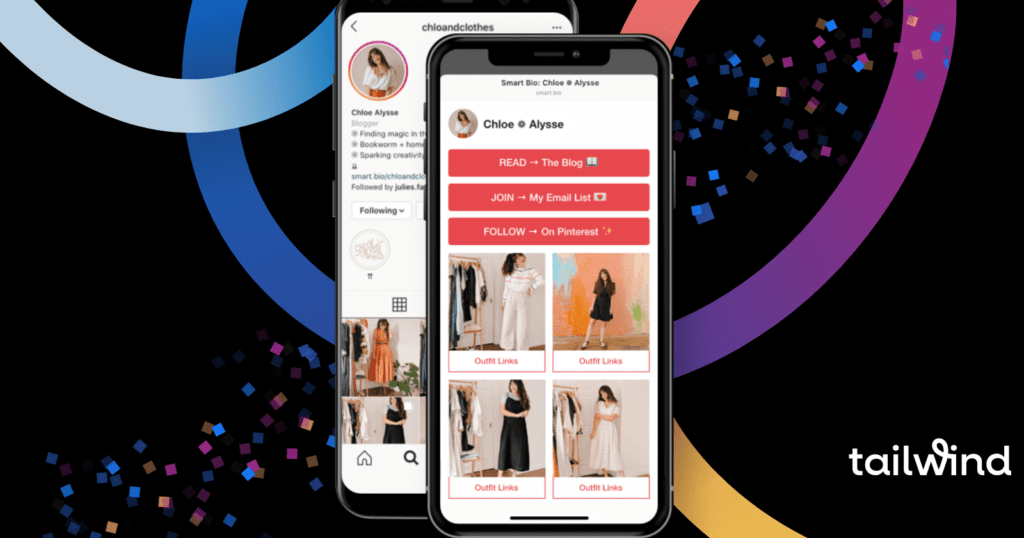
Your Instagram bio is important. It’s the first real detail about your brand that your profile viewers see when they visit your page. In fact, what you say in your bio (and how you say it!) is the opportunity to inspire brand love and loyalty.
Think about it. When you first visit an Instagram profile, chances are you look at the profile picture (or logo) first. Then your eyes travel to the right to the bolded Instagram name line. Finally, you drop to the Instagram bio written just underneath that name line and the link in bio at the end.
The information you glean from the bio in just seconds is all you need to make a snap decision about whether an Instagram brand or presence is worth a follow!
No pressure, though! You can easily optimize your Instagram bio in just six steps to make an amazing first impression and even drive traffic from your Instagram to your website.
Keep reading to learn how!
Step 1: Introduce Your Brand With Your Instagram Name
You know how the saying goes. What’s in a name?
The opportunity to brand your Instagram bio even more, that’s what!
Technically, you have two names on Instagram. One is your Instagram handle, which you choose when you sign up for Instagram and have to change in your Settings. The other is your Instagram profile name.
Check out where the two appear on travel blogger Helen Sula’s Instagram page, where “heleneinbetween” is the handle:

Your profile name shows up in bold right above your Instagram bio, just like a little heading. If you wanted to, you could just put your company or brand name in this line. However, you might be missing out on a few extra opportunities to brand your profile and attract more followers if you stop there!
You have 30 available characters in this line (including emojis), and it’s a great place to describe what you do, who you are, or what you’re all about.
After making sure your name and company name are clear from your Instagram handle and your Profile name, you might have a little additional space to add some keywords and emojis to clue your followers into what they can expect from you and your content.
If you use this trick, try to limit your chosen keywords to three of the most impactful words you can find to describe your business or brand. That way, your name isn’t too lengthy and distracting while still getting your point across.
You’ll also want to use vertical slashes or symbols to space out each word, such as | or // to keep your profile looking clean and organized. For example, in our image above, Helene used her full name followed by “| Travel Blogger.” That’s a great way to add just a little bit of context in a way that really stands out.
Add Hashtags and Mentions to Your Instagram Bio
We get this question a lot, so we just wanted to clear this up. You can add hashtags and mentions to your Instagram bio to create a clickable hyperlink. However, you may be wondering if hashtags in your Instagram bio actually work.

The answer is, not in the way you’re used to them working. If you include hashtags into your Instagram bio, it doesn’t mean that your profile will automatically appear in that search stream. However, if you include a hashtag in your Instagram bio, users will be able to click on that hashtag and see all of the posts using that hashtag!
If you’ve created a hashtag specifically for your community or business, it’s a great idea to include it in your Instagram bio so your profile visitors can see it — and it’s also a great spot to collect user-generated content!
Adding a user mention works the same way in your bio (creating a clickable hyperlink) and is a great way to introduce the face or faces behind your brand if you’re hesitant to mix business and personal content. Just link your Instagram handle and add a little clue for curious browsers!
Check out how The Blonde Abroad includes both hashtags and user mentions in her bio.
Step 2: Helping Followers Fall in Love With Your Brand Through a Clear Instagram Bio
Did we mention that your Instagram bio only allows for 150 characters total? That’s why it’s important not to waste this valuable real estate on unnecessary details. For example, there’s no need to restate your name here; instead, focus on providing any details that you didn’t get across in your profile picture and name line!
Also, keep in mind that your bio is usually the last thing people read before making a decision to follow you OR click on the link in your bio!
To make the most out of your bio space, do the following:
- Use different words (not the same ones as in your name line) to further describe your brand focus or blog content.
- Give your followers an idea of what they can expect from you by mentioning how often you provide new content. An example would be “new posts every Monday, Wednesday, and Friday!” or, “my IGTV videos drop every Thursday at noon!”
- Clarify what your followers can expect from your Instagram content and the content they can find at your blog or website. Be careful not to be too broad or misleading, because the last thing you want to do is promise a type of content you don’t consistently deliver. That’s a good way to lose a follower (and a potential customer) for good!
After you focus on the message you want to convey with your bio, you’ll want to format it for easy readability and understanding. After all, you have just a few seconds to grab and hold the attention you need to gain a new fan or customer.
Keep reading for some quick tips on how to format your Instagram bio to support your brand and make conversions so much easier.
Step 3: Format Your Instagram Bio For Easy Readability
After you’ve decided on the elements you want to include in your bio, it’s time to turn that little paragraph into an easy-to-read, visually-flowing masterpiece that leads into your jaw-dropping Instagram feed OR the link in your bio!
How to Format Your Instagram Bio
Nothing turns off readers faster than a thick paragraph of words with no line breaks, spaces or easy-to-follow separators. A block of words might just make your followers’ eyes (and brains!) tired before they even begin.
Not exactly the impression you want to give when you’re looking for buy-in and excitement, right?

You can avoid this by formatting your Instagram bio with line breaks or those handy slashes we mentioned earlier.
Lettering artist Dawn Nicole does this really well in her Instagram bio.
When you type your Instagram bio, make sure to remove any spaces before and after each sentence that you want to put a line break around. Then hit return. (If you’re on an Apple device, tap the number button in the lower-left corner of your keyboard to find your return button.) This will move the next sentence down to its own line.
You can create full line breaks in between each sentence by adding emojis, slashes or periods.
In fact, you might even consider switching out some words and phrases with relevant emojis to spark some visual interest and create a refreshing reset for your viewer’s eyes!
Step 4: Drive Traffic to Your Brand Website With a Strong Call to Action
The next element of a perfectly branded Instagram bio is an important one! It’s the next step your followers or visitors should take to learn even more about your product, blog or brand.
Most often, this would be going to your website or another location to view more of your content. That’s why it’s so handy to include a link in your bio by adding in a relevant URL.
Speaking of URLs, did you know that you can add links to your Instagram bio? Here’s how:
How to Add a Link To Your Instagram Bio
- Tap “Edit Profile”
- Enter your URL in the Website section
- Tap “Done”
Easy, right?

This URL is usually referred to as a “link in bio” on Instagram, and you can add super-simple calls to action (CTAs) to your post captions by telling your followers to click your link in bio to learn more.
However, just because most users on Instagram recognize a link in bio doesn’t mean that you should assume every user does. You can spell out the next steps for visitors who may not understand what to do by adding a clue to the last line in your bio.
Say something like, “tap the link below to see our products” or “click the link to read my latest post”. You can make this even more clear by adding in emojis or symbols like arrows or sirens to grab attention and eliminate any lingering confusion.
psst… want more tips on driving traffic and promoting your latest blog posts on Instagram? Check out 5 Clever Ways to Promote Your Blog Posts On Instagram.
Step 5: Get an Ultra-Clickable Instagram Bio Link Tool (Like Tailwind’s Smart.Bio)
While you can put a link in your bio directly to your website URL, this isn’t always the most helpful link to use — especially if you want to direct followers to a certain page or promotion. That’s why a ton of Instagram users choose a link in bio tool that acts as a landing page for multiple links, including links shared with each post!
Tailwind’s brand-new FREE Smart.bio tool does just that! In just a matter of moments, you can create a clean, branded link in your bio (it looks like smart.bio/yourusernamehere) so that your followers enjoy a branded experience from start to finish.
When choosing a link in bio tool, it’s important to choose one that doesn’t create a distracting, lengthy link in your bio. Even better, a link in bio tool that allows you to create your own custom URL can keep your Instagram bio effortlessly branded.
Tailwind has a brand-new solution. Take a peek at Smart.bio below!

With Smart.bio, you can also upload a mix of static link buttons and clickable feed images to optimize the posts, links and offers you’ll always want to send your followers to. For example, links to newsletters, email lists, and guides make for perfect static links that catch the eye at the top of your Smart.bio landing page.
For daily product promotions, blog post mentions and linked posts, simply drop a link into your latest Instagram posts for the image to appear in your Smart.bio feed. And that’s not all…
When you use Smart.bio with Tailwind for Instagram, your linked feed images will update in real-time on your Smart.bio landing page — even when you auto post!
No more having to go into another app to separately add in a link and coordinate the time it goes live with the time your post does. Tailwind does it for you automatically when you schedule your Instagram post!
Plus, Smart.bio is easy to brand, which is an important element of maintaining not only a perfectly branded Instagram bio but an entire brand presence on the web!
Step 6: Customize Your Smart.bio Link Landing Page to Reflect Your Brand
Smart.bio by Tailwind is completely brandable, which is a feature either unavailable on most link in bio tools or only available through a paid subscription. Cool, right?
With Smart.bio, you can customize:
- Your page title — so you can brand the headline that appears next to your profile photo
- Your button colors — with any color or shade to perfectly match your brand colors
- The CTA buttons that appear under each of your Instagram feed posts — so your audience knows what to do next with uniquely-you instructions
- Your static link headers — including with emojis!

Plus, Smart.bio allows you to see analytics in real time, including total visits to your landing page, total link clicks, and the click-through rate of your content!
Using this information, you’re able to figure out if your Instagram bio is clear enough to lead followers to your link in bio tool, or if you should adjust your CTAs.
These analytics also help you determine if your buttons are interesting and engaging enough to earn clicks, or if you should change your approach to get the most traffic possible.
Smart.bio allows you to meet your brand goals when it comes to your Instagram presence, and it’s now in public beta! If you want to be one of the first users of this amazing traffic-driving tool, click the link below to reserve your spot now!
Main Takeaways
Branding your Instagram bio is critical to attracting new fans and followers of your blog, product, and Instagram presence. The six essential steps to creating a perfectly branded Instagram bio are:
- Introducing your brand with a unique and informative Instagram profile name
- Clearly defining who you are and what you stand for in your Instagram bio to help your followers fall deeply in love with your brand
- Formatting your entire Instagram bio for clarity and easy readability
- Including a strong CTA to lead your followers to your brand website
- Choosing a link in bio tool (like Smart.bio by Tailwind!) that inspires curiosity and clicks,
- And customizing your link in bio tool with brand colors and voice!
Pin It For Later :





